This guide will teach you on how to setup your Yahoo! Main in Outlook 2007. First you need to enable POP3 in your Yahoo! Mail account. You can follow my guide here on how to enable POP3 in Yahoo! Mail.
* Please note that the mails in your web inbox will be deleted once they are downloaded to your Outlook. Please follow the guide here if you want to keep your mails in your web inbox.*
1. First, Go to Tools -> Account Settings.

3. Select ‘Microsoft Exchange, POP3, IMAP, or HTTP’ and click Next.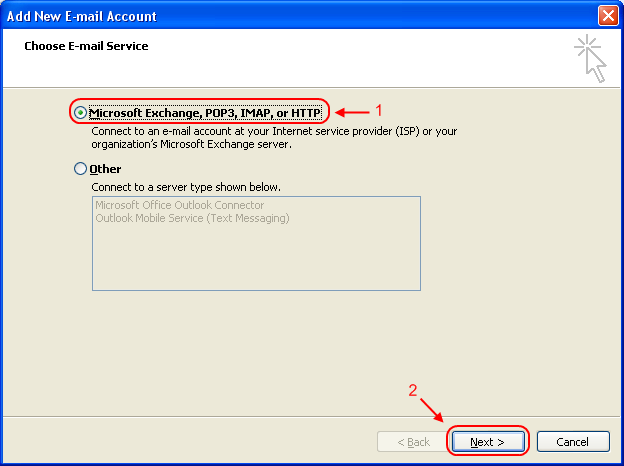
4. Tick ‘Manually configure server settings or additional server types’ and click Next.
5. Select ‘Internet E-mail’.
 6. Fill in your account details.
6. Fill in your account details.
Your Name: <Your display name in the email>
E-mail Address: <The email address that you are setting up>
Account type: <POP3>
Incoming mail server: <pop.mail.yahoo.com>
Outgoing mail server: <smtp.mail.yahoo.com>
User name: <Your Yahoo! Mail address>
Passowrd: <Your Yahoo! Mail password>
Once you’re done, click the ‘More Settings…’ button.
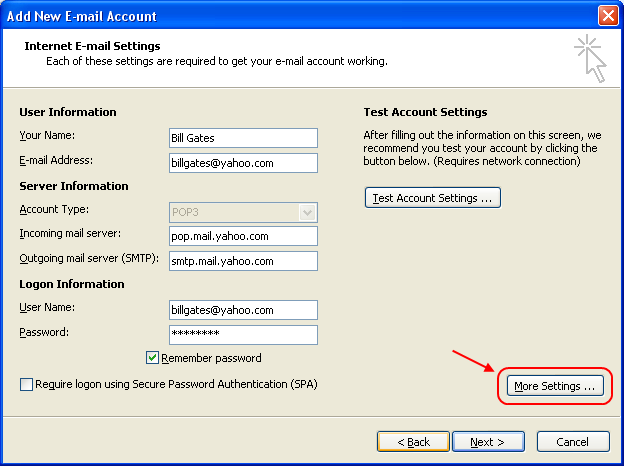 7. The ‘Internet Email Settings’ windows will pop up. Click on the ‘Advanced’ tab. Change the Incoming server (POP3) to 995. Tick the ‘This server requires an encrypted connection (SSL)’. Then, change the ‘Outgoing server (SMTP) to 465 and Select ‘SSL’ in the drop down list.
7. The ‘Internet Email Settings’ windows will pop up. Click on the ‘Advanced’ tab. Change the Incoming server (POP3) to 995. Tick the ‘This server requires an encrypted connection (SSL)’. Then, change the ‘Outgoing server (SMTP) to 465 and Select ‘SSL’ in the drop down list.
 8. Next, go to the ‘Outgoing Server’ tab and tick the ‘My outgoing server (SMTP) requires authentication’ option. Select ‘Use same settings as my incoming mail server’. Then click ‘OK’.
8. Next, go to the ‘Outgoing Server’ tab and tick the ‘My outgoing server (SMTP) requires authentication’ option. Select ‘Use same settings as my incoming mail server’. Then click ‘OK’. 9. Click on the ‘Test Account Settings’ button.
9. Click on the ‘Test Account Settings’ button.
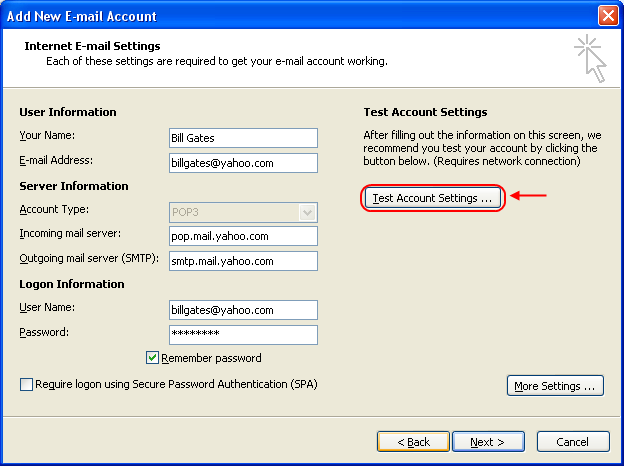 You should be seeing the following screen if all the settings are correct:
You should be seeing the following screen if all the settings are correct:
 10. Once you’re done, click ‘Next’. Congratulations! You just finish setting up your Yahoo! Mail in Microsoft Outlook 2007!
10. Once you’re done, click ‘Next’. Congratulations! You just finish setting up your Yahoo! Mail in Microsoft Outlook 2007!
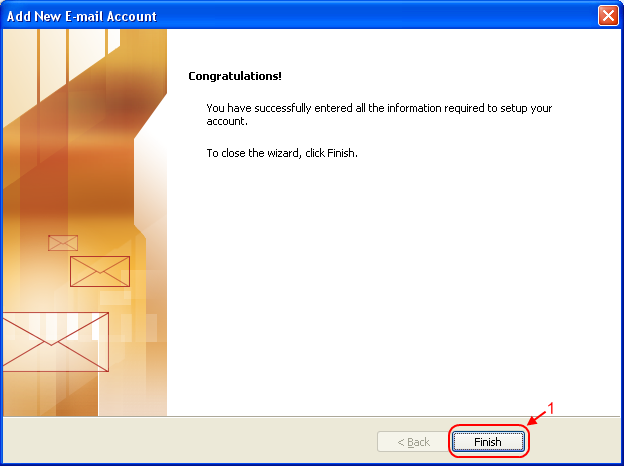 If you have large Inbox, it will take some time for Outlook to download all the mails.
If you have large Inbox, it will take some time for Outlook to download all the mails.
* If you are getting “Enter Network Password” error, please make sure that you have POP3 enabled in your Yahoo! Mail option! You can follow my guide here on how to enable POP3 for free Yahoo! Mail account.

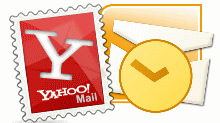

Thank You..
Your tutorial great..its work perfectly..
I’am using free yahoo mail with MS Outlook 2007 and I configured the above settings. while Test the Account, POP3 gives error (0x8004210A ) but SMTP done successfully.
what could be the possibilities??
u dont need to set any thing just folow this step u definatly
get good result:
1. go to yahoomail acount & open it.
2. go in names account setting.
3. set your time zone to Asia or Singapore but not use USA beacause pop3 will not allow to configure.
4. go back to option in yahoomail account. in options select more options
5. in more options go to POP & FORWARDING. save the ist one & close it.
6. open outlook & save the configuration as mentioned above.
7. here is you are in OUTLOOK 2007.
I tried it before and found awesome. This is a kind of bypass of yahoo mail plus.
awesome tutorial! works perfect!
After doing all this above mentioned process, i still get an error of please enter network password…
what shall i do…from where shall i get the network password….
please help…..
I have the same problem, together with many others in getting Yahoo free into Microsoft Outlook. Any success yet?
After doing all this above mentioned process, i still get an error of please enter network password…
what shall i do…from where shall i get the network password….
please help…..
Wow! that was fantastic! It worked like magic. Thanks a million!
Great tutorial, better than the one Microsoft or Yahoo offers; I tried theirs and it was useless. Thank you so much.
How to retrieve the UNREAD Yahoo mail without using YPOP3 but using Microsoft outlook 2007?
As of 1/11/11, here’s the status as far as I can tell:
I have MS Office 2007, and use ‘free’ Yahoo mail. I can’t tell from the posts and the author of the fix and those claiming success don’t say if they use Yahoo Mail Plus or not. However, going to Yahoo Account options in free Yahoo, when you go to the “POP” area, you’re told you need Yahoo mail Plus – which costs $20/year.
Otherwise, the fix only deals with MS’s ability to go out and recover mail from a ‘yahoo’ account.
With some hints from other posters, I looked at Yahoo.UK and Yahoo.China, and didn’t find a difference. Still had to purchase Yahoo Mail Plus.
At this point, I’m unwilling to begin downloading YPOP, or pursue these options without the author – or others posting that they use ‘free’ Yahoo Mail. ’tis a shame though.
Hi Al,
I’m using the free Yahoo! Mail account. I have another guide on how to enable POP3 for free Yahoo!Mail account. Of course, it is not guaranteed to work for everyone.
There other guide:
http://khimhoe.net/2009/06/20/how-to-enable-pop3-in-yahoo-mail/
i followed your instruction but when i did the test accout settings there is an error in the “log onto incoming mail server (pop3)
Thanks kim hoe….. ur steps was the simplest that solves POP for yahoo mail….
That’s great. It works now. Thank you.
I follow the all steps as above mantioned ,but I there is apper network password,Please help me to solve the problem
good information
Good Information very useful
HI,
does it working for XXXX@yahoo.com
if yes tell me, i am getting error logon to incoming server failed.
Ok, for those who are getting logon failed error, do you have POP3 enabled in your Yahoo! Mail account?
Very good information very useful
Great instructions! What if I have multiple accounts say with Yahoo. Currently, I login under one user ID and can access either accounts via a click of a button. I am running into a problem setting up the 2nd account with Outlook 2007 and unable to login and test email thru this sncond account. Any info out there to look up or assistance is appreciated.
Dear sir,
please give me ymail pop3 setting on outlook 7.
Please give me pop3 setting details in xp (MS outlook 2007). because test account setting is show failed.
Please help me
Thanks, It works
After doing all this above mentioned process, i still get an error of please enter network password…
what shall i do…from where shall i get the network password….
please help…..
Reply
this is a fake steps dont follow .every time he told enter the network password
Not working!!!!!!!!!!!!!!!
logon to incoming mail server FAILED…………
Please get me out of this error.
After doing all this above mentioned process, i still get an error of please enter network password…
what shall i do…from where shall i get the network password….
please help…..
After doing all this above mentioned process, i still get an error of please enter network password…
what shall i do…from where shall i get the network password….
please help…..
Itz working for me thank you for yr information
Not working!!!!!!!!!!!!!!!
logon to incoming mail server FAILED…………
Please get me out of this error.
terima kasih banyak…..
it’s really work on me
I am not able to configure mail settings on windows mail in vista with help as stated above for outlook express2007.
Pls adivse solution.
THANK U..AS EVRY1 HAS POSTED..EXCELLENT TUTORIAL AND STEP BY STEP INSTRUCTIONS. THANK YOU! IT WORKED LIKE A CHARM, I YET HAVE TO GET MY SECOND ACCOUNT TO TEST SUCCESSFUL….
Sending working but receiving isn’t, how i could fixed it? i’m using 2007.
Thank you in advance for your help…
Your instruction worked perfectly on my window 7 & Office 2007
Thanks
Log onto incoming mail server (POP3) Completed.
BUT……….
“Send test email message: Cannot find the email server. Verify the server information in your account properties.”
I get this error message, though I have done everything as mentioned above. Please help. I use Yahoo mail Beta. Thanks, awaiting reply.
yup, it was clear… better than Microsoft knowledgebase site… 🙂 keep it up
After doing these all process still it is showing an error of Enter your name & passwords
whether every required are filled up correctly.
its not getting configured whats the problem???????????????
tnx for outlook configuration……
If you are getting “Please Enter Network Password” error, please make sure you have POP3 enabled in your account! You can follow the steps in the page below on how to enable it:-
http://khimhoe.net/2009/06/20/how-to-enable-pop3-in-yahoo-mail/
If you still getting error after enable POP3, please post it here. I’ll see how I can help.
Pingback: How to Enable POP3 in the New Yahoo! Mail | KhimHoe.Net
Hi,
Great job you tps worked for me. However, i need your catch on this. I tried to move my contacts to outlook and after doing this all my mails in yahoo box vanished. How do i reverse this as i want my mails in my yahoo since i travel alot whilekeeping outlook. Thanks
I think you forgot to read the reminder on the top of the guide 🙂
Here is how to prevent the mails from getting deleted:-
http://khimhoe.net/2009/09/01/2010/03/20/using-pop3-without-deleting-mails-in-the-web-inbox/
GREAT tutorial! Keep the work up!! *thumbs up*
Yes i agree that i initially did not read the top of that write up about checking the box to keep the the mail on the mail server. However, this mail did not vanish the time i created the outlook which ia about last week. Its been working fine both ways untill today that i decided to move my contacts to outlook that was when i noticed it. However, is there a way i can reverse this or move my contacts to yahoomail again? Thanks.
For emails, you have no choice but to resend all the mail from Outlook to your Yahoo Mail again. As for contacts, you can export it out from Outlook (http://email.about.com/od/outlooktips/qt/Export_Outlook_Contacts_to_CSV.htm) and reimport it back in Yahoo! Mail.
thank you very much please do these kind of answers…..
Hi, Pop3 enabled in YM settings, but still i get the network login popup. pls help thanks
really very good information
thank you very much……………………..
Must click “Leave a copy messages on the server” in step 7.
Thank you bro,
we use internet, because people like u are always there for help,
Thank you for making our life easy..
I’am using free yahoo mail with MS Outlook 2007 and I configured the above settings. while Test the Account, POP3 gives error (0x8004210A ) but SMTP done successfully.
what could be the possibilities??
Awesome work and crystal-clear tutorials! Thanks a lot, keep up the good work! Worked perfectly for me as well..
Thanks… Dear…..
If anyone don’t want to delete the emails from their web inbox then just go to More Settings then Advance then just click on LEAVE A COPY OF MESSAGES ON THE SERVER then click Ok.
it wont works for me. have an error. any help pls
http://imageshack.us/photo/my-images/51/unledhwd.jpg/
You don’t have POP enabled in your account. 🙂
Thanks a lot. This information is very help ful for me to set up my outlook account. Thanks once again.
Really working……
Thanks.