This guide will teach you on how to setup your Yahoo! Main in Outlook 2007. First you need to enable POP3 in your Yahoo! Mail account. You can follow my guide here on how to enable POP3 in Yahoo! Mail.
* Please note that the mails in your web inbox will be deleted once they are downloaded to your Outlook. Please follow the guide here if you want to keep your mails in your web inbox.*
1. First, Go to Tools -> Account Settings.

3. Select ‘Microsoft Exchange, POP3, IMAP, or HTTP’ and click Next.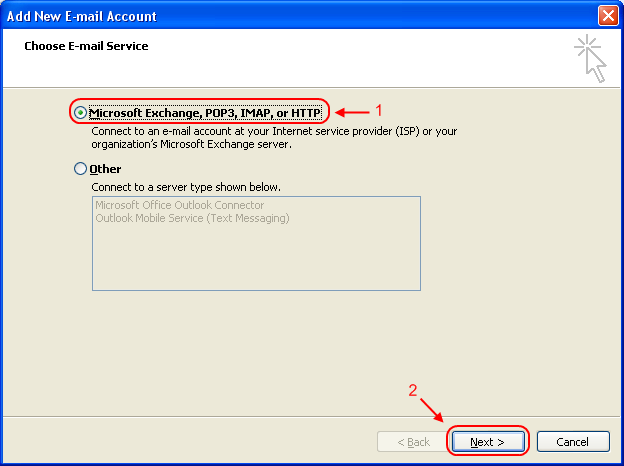
4. Tick ‘Manually configure server settings or additional server types’ and click Next.
5. Select ‘Internet E-mail’.
 6. Fill in your account details.
6. Fill in your account details.
Your Name: <Your display name in the email>
E-mail Address: <The email address that you are setting up>
Account type: <POP3>
Incoming mail server: <pop.mail.yahoo.com>
Outgoing mail server: <smtp.mail.yahoo.com>
User name: <Your Yahoo! Mail address>
Passowrd: <Your Yahoo! Mail password>
Once you’re done, click the ‘More Settings…’ button.
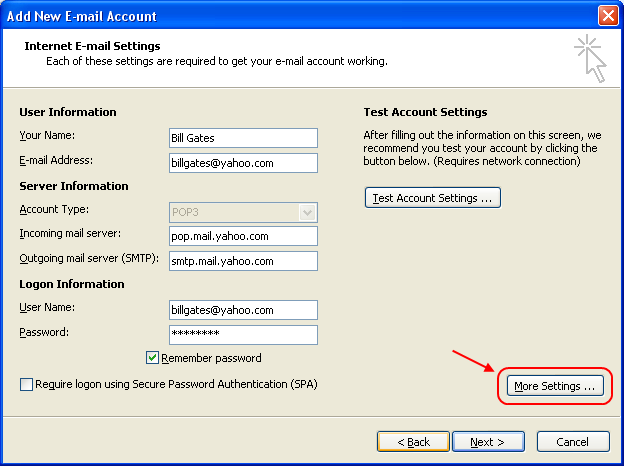 7. The ‘Internet Email Settings’ windows will pop up. Click on the ‘Advanced’ tab. Change the Incoming server (POP3) to 995. Tick the ‘This server requires an encrypted connection (SSL)’. Then, change the ‘Outgoing server (SMTP) to 465 and Select ‘SSL’ in the drop down list.
7. The ‘Internet Email Settings’ windows will pop up. Click on the ‘Advanced’ tab. Change the Incoming server (POP3) to 995. Tick the ‘This server requires an encrypted connection (SSL)’. Then, change the ‘Outgoing server (SMTP) to 465 and Select ‘SSL’ in the drop down list.
 8. Next, go to the ‘Outgoing Server’ tab and tick the ‘My outgoing server (SMTP) requires authentication’ option. Select ‘Use same settings as my incoming mail server’. Then click ‘OK’.
8. Next, go to the ‘Outgoing Server’ tab and tick the ‘My outgoing server (SMTP) requires authentication’ option. Select ‘Use same settings as my incoming mail server’. Then click ‘OK’. 9. Click on the ‘Test Account Settings’ button.
9. Click on the ‘Test Account Settings’ button.
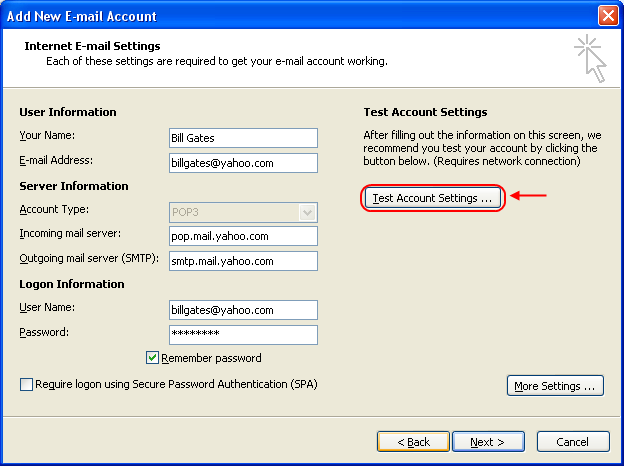 You should be seeing the following screen if all the settings are correct:
You should be seeing the following screen if all the settings are correct:
 10. Once you’re done, click ‘Next’. Congratulations! You just finish setting up your Yahoo! Mail in Microsoft Outlook 2007!
10. Once you’re done, click ‘Next’. Congratulations! You just finish setting up your Yahoo! Mail in Microsoft Outlook 2007!
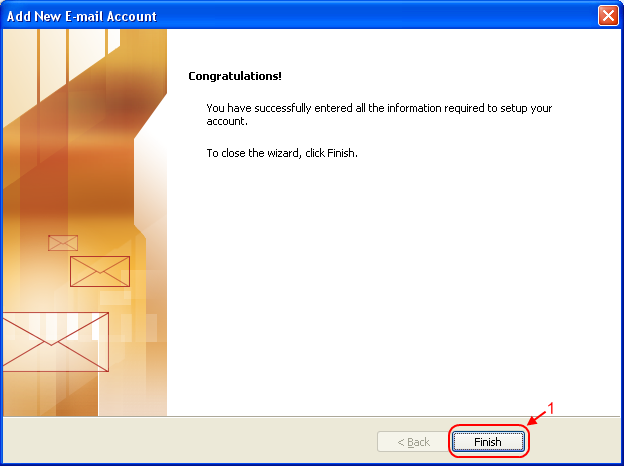 If you have large Inbox, it will take some time for Outlook to download all the mails.
If you have large Inbox, it will take some time for Outlook to download all the mails.
* If you are getting “Enter Network Password” error, please make sure that you have POP3 enabled in your Yahoo! Mail option! You can follow my guide here on how to enable POP3 for free Yahoo! Mail account.

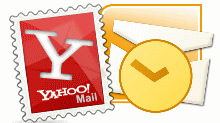

Doesn’t work, i did exactly the same thing and when i hit test account settings it gave me a pop up box asking me to sign in, and when i click ok it keeps on going back again, solution?
Same thing happens to me 🙁
Wonder why Yahoo is acting like a freak for its mail service 😐
Anyways; above settings did not work for me either. Thanks though!
it a f^^%^%k all u sing this setting
Weird. The this settings are working fine with me.
Please make sure that you enabled POP3 in your Yahoo! Mail account before setting it up in Outlook.
work for me,just one clean setup….what wrong with you guys
the steps above don’t seem to work with a free Yahoo! mail account. you might need to get the mail plus for POP forwarding….
it works fine wit me…The problems with the other guys is the same with my old yahoo account. i think u should make new account that resembles where u staying right now, for example if you r in malaysia : yahoo.com.my
it cant work with yahoo.com. if u still wanna use yahoo.com, u must get yahoo mail plus coz i already have another email that uses yahoo.com, but the same thing happend to me, it kept promting the username and the password…
It worked pefectly, thank you very much… =)
still not working for me…if anyone can figure it out or help me, please e-mail me. burnschick@Yahoo.com
It requires yahoo mail plus, yahoo mail classic doesnt work on microsoft outlook.
You need to access your Yahoo! Email and under Options, go to POP Access & Forwarding & then enable the radio-button of Web & POP Access then click Save. It will take a few seconds for the new settings to be updated.
Thereafter, proceed to configure MS Outlook.
Good luck!
Same issue as everyone else on here I think.
I do not have mail plus, so I cannot set up forwarding to my outlook account!
Any way around this issue?
Doesn’t work, i did exactly the same thing and when i hit test account settings it gave me a pop up box asking me to sign in, and when i click ok it keeps on going back again, solution?
So I am trying to understand this yahoo mail setup with outlook. Do u have to have Yahoo mail plus in order to get it? What if I get a gmail account will it work without buying a yahoo mail plus? Somebody please help me….
yes oilivia you have to have a mail plus wich is only worth if you can be without internet for a while and you need to get to them even offline thats the m,ay7or advantage you can get a gmail account just make sure they can foward your mail as pop3 thats all you need but with yahoo it has to be a mail plus account, but to me the hassle of opening a new account and getting everybody updated i rather leave it as it is
I have Sony Ericsson P990i Smartphone and this settings for Outlook 2007 works great! 😀
Before I have found this page, on Yahoo they have settings for 2002-2003 but it can’t work properly… 😛
I am using yahoo classic after several try I found out that you have to enable POP3 into yahoo mail account setting. After that I did set up outlook 2007 all success. Try it it will work
It works i test it and it works perfectly
(u hav to make setting exactly like in stepscreens and it will works for sur)
thanks a lot khimhoe
u have to Enable POP3 in Yahoo! Mail before changing settings:
http://khimhoe.net/2009/06/20/how-to-enable-pop3-in-yahoo-mail/
STOP!!!!! u hav to know tha after doing the configuration all your mails will be deleted from yahoo server (only access after in outlook)
§§§§§§§§!!!!!!!!!!!!!!!!!!!!!!!!!!!!!!!!!!!!!!!!!!!!!!!!!!!!!!!!!!!!!!!
Follow the guide here:
http://khimhoe.net/2010/03/20/using-pop3-without-deleting-mails-in-the-web-inbox/
Pingback: Using POP3 without Deleting Mails in the Web Inbox | KhimHoe.Net
Thank you so much……now success after tried with your pop3 set up..
It Doesnt Work ????? any solution
hey… anyways thanks for the write ups i was able to download my yahoo mail.
hey guys… need help here.. i have another yahoo acvounbt but it seems i cannot access the radio button of Web & POP Access. any other options?
Yahoo want to get paid for you to be able to download to Outlook. You have to upgrade your account to allow pop3 access. Gmail and hotmail both work with access FOR FREE!!!!!!
Thank you very much.Account set up was successful with the program guidelines.
If you have a yahoo or att account it will work. If it is a free yahoo account you cannot set it up.
Like have been commented, please go to yahoo “Options” then “More Options”. From the left menu select “POP & Forwarding”. Click “Set up or edit POP & Forwarding” and check the “Web & POP Access” radio button. Save. This worked for me after I experienced similar problems as others.
i feel ur pain, just happened to me but luckily it only affected 75 mails in my inbox b4 i enabled d \leave a copy of message on server setting\.
to get them back to my inbox 4each& every mail i changed my system time and then sent them back to myself dat way dey fit back into their old position
Pingback: TRAE days » Blog Archive » POPs, e-mail clients and mail servers
I do not have access to “pop-forwarding email” .. menu/button from the list shown above..
it worked for me, Great!
It’s works for sending email, but I could’t receive my email using outlook.
What’s wrong with my setting???
this yahoo mail setup is all big farce cant set anything tried all possible solution i could.. anyone with complete perfect solution to configure.. yahoo with outlook
yeah, yahoo free account couldn’t be configured with this OUTLOOK software,
read this message from yahoo;
[quote]POP & Forwarding
Upgrade to Mail Plus so you can:
download your Yahoo! Mail in an email client, such as Outlook
forward your Yahoo! Mail to a different address[/quote]
hahaha… me also can’t use it! bcoz i’m also using free yahoo account.
not Mail Plus yahoo.
You can enable POP3 for the normal account. But it seems only certain accounts will work. Check out my guide here on how to enable POP3 for free Yahoo account:
http://khimhoe.net/2009/06/20/how-to-enable-pop3-in-yahoo-mail/
it work perfectly
i did it with your help.
Thank you
the seetings dont work for me. asking for username and password everytime…
I followed your instruction but it did not work. Solution?
you have to enable pop in your yahoo mail first.
go to your yahoo mail > setting ? POP / forwarding, then check the “allow your yahoo to be poped”
When i tried to click on pop/forwarding, then it asks for yahoo mail plus registration and i dont want to regiter it. can anyone help in registerng free.
Thank you sooooooo much. My email settings on outlook were messed up. My hardest job was finding this website. Instructions are clear and easy to follow.
Thanks
I spent a whole day trying to set up my Outlook 2007 using screen shots I had saved of my old Outlook Express settings. I could get it to retrieve emails but it would not send them. Right before I finally gave up in frustration, I found your website. I deleted the account I had tried to set up and followed your instructions step-by-step. It worked like magic. Thank you SO much for posting this!
Thanks mate.. It works perfectly!!!
Thank you so much first i was having problems but now it works for me 😀
The set up works fine.. If you have a free yahoo account, you will need to enable the pop3 by going to the yahoo options/more options/POP & Forwarding and enable “Allow your Yahoo! Mail to be POPed”. Save and close.. Now try doing the set up for Outlook again and magically everything works fine. Ciao
I am facing a problem while testing account.
It fails on log onto server
what is this ?
Pingback: How to configure yahoo mail in outlook 2007 « Daily 2 Minutes learning (D2ML)
do this. change email to yahoo asia and the it will give you option to pop forward. this works for the free emaill classic. verified and working. then follow the steps on the page above
thank you guy.after many search in the web i found your website and your guide was very helpful for me and thanks a lot.
worked perfect, Awsome tip thanks
Thanks for your post this helped me out tremendously!!!
thank you so much! i was actually finding everywhere for this. I only missed the SSL part on step number 7, that’s why i think it wasn’t running before I come across to your post. I think it’s gonna work since when i hit the test account settings button, there was no error reported. I’m only waiting for my messages to be retrieved on my outlook. Thanks again! More power
Best of all guides that I have tried. Works great. Pay attention to the details. If this does not work for you go back and check all the steps and your spelling etc. This works if you follow the instruction! Sweet.