This guide will teach you on how to setup your Yahoo! Main in Outlook 2007. First you need to enable POP3 in your Yahoo! Mail account. You can follow my guide here on how to enable POP3 in Yahoo! Mail.
* Please note that the mails in your web inbox will be deleted once they are downloaded to your Outlook. Please follow the guide here if you want to keep your mails in your web inbox.*
1. First, Go to Tools -> Account Settings.

3. Select ‘Microsoft Exchange, POP3, IMAP, or HTTP’ and click Next.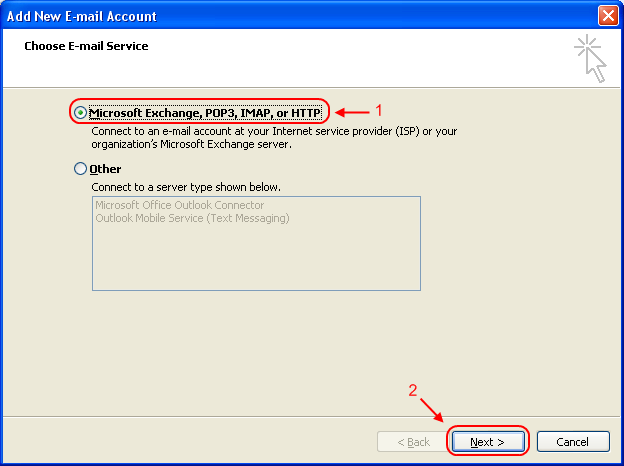
4. Tick ‘Manually configure server settings or additional server types’ and click Next.
5. Select ‘Internet E-mail’.
 6. Fill in your account details.
6. Fill in your account details.
Your Name: <Your display name in the email>
E-mail Address: <The email address that you are setting up>
Account type: <POP3>
Incoming mail server: <pop.mail.yahoo.com>
Outgoing mail server: <smtp.mail.yahoo.com>
User name: <Your Yahoo! Mail address>
Passowrd: <Your Yahoo! Mail password>
Once you’re done, click the ‘More Settings…’ button.
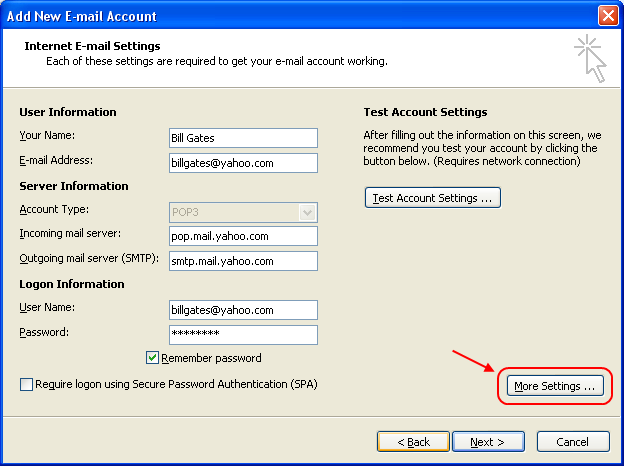 7. The ‘Internet Email Settings’ windows will pop up. Click on the ‘Advanced’ tab. Change the Incoming server (POP3) to 995. Tick the ‘This server requires an encrypted connection (SSL)’. Then, change the ‘Outgoing server (SMTP) to 465 and Select ‘SSL’ in the drop down list.
7. The ‘Internet Email Settings’ windows will pop up. Click on the ‘Advanced’ tab. Change the Incoming server (POP3) to 995. Tick the ‘This server requires an encrypted connection (SSL)’. Then, change the ‘Outgoing server (SMTP) to 465 and Select ‘SSL’ in the drop down list.
 8. Next, go to the ‘Outgoing Server’ tab and tick the ‘My outgoing server (SMTP) requires authentication’ option. Select ‘Use same settings as my incoming mail server’. Then click ‘OK’.
8. Next, go to the ‘Outgoing Server’ tab and tick the ‘My outgoing server (SMTP) requires authentication’ option. Select ‘Use same settings as my incoming mail server’. Then click ‘OK’. 9. Click on the ‘Test Account Settings’ button.
9. Click on the ‘Test Account Settings’ button.
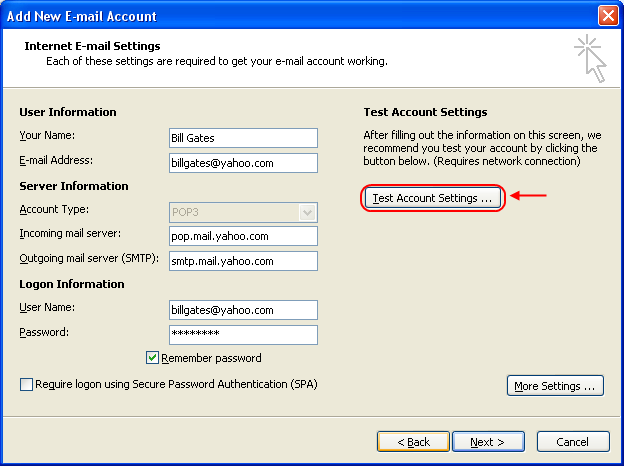 You should be seeing the following screen if all the settings are correct:
You should be seeing the following screen if all the settings are correct:
 10. Once you’re done, click ‘Next’. Congratulations! You just finish setting up your Yahoo! Mail in Microsoft Outlook 2007!
10. Once you’re done, click ‘Next’. Congratulations! You just finish setting up your Yahoo! Mail in Microsoft Outlook 2007!
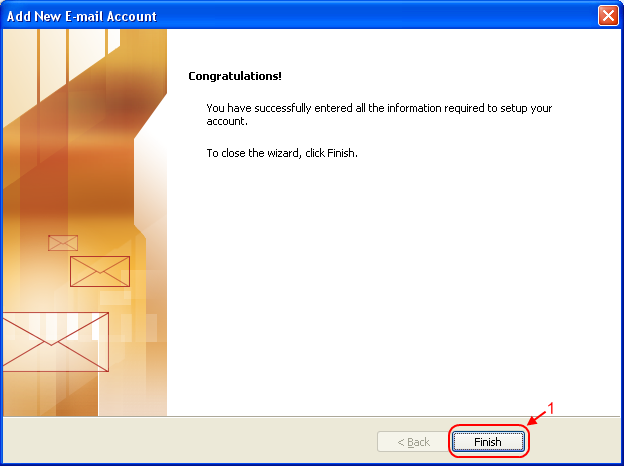 If you have large Inbox, it will take some time for Outlook to download all the mails.
If you have large Inbox, it will take some time for Outlook to download all the mails.
* If you are getting “Enter Network Password” error, please make sure that you have POP3 enabled in your Yahoo! Mail option! You can follow my guide here on how to enable POP3 for free Yahoo! Mail account.

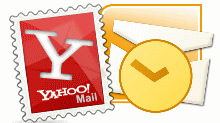

I am using Ymail and i tried a lot but could not fix ymail in Outlook 2010. It says user and password not matching.
Pls help.
that is because you didn’t follow the directions accordingly.
Thank you buddie. You saved my day!
I just want to thank you for posting these directions. All was very easy and I was able to configure outlook easily. Thanks again!
thanks! followed your intstructions
followed instruction and can see Inbox and Junk E-Mail in Outlook 2007. However, unable to see anything in my “Sent Items” and “Drafts” folders. Please advise. Thanks!
thanks dude it really working
thanks
I was just following your instructions and everything works perfect.
Thank You !!!
hey dude, followed all instructions and it still asks for password.
Does it need some time to be activated?
I did enable pop in yahoo successfully and saved the changes and did everything in outlook.
hi
the Document was very help thank you 🙂
THANK YOU, IT WORKED, BUT I AM UNABLE TO GET MY EMAILS FROM YOAHOO ITSELF ONLY TROUGH OUTLOOK, HOW COULD I CHANGE IT I SHOLOD ALSO BE ABLE TO READ ME EMAILS VIA YAHOO??
I HAVE JUST FINISHED SETTING UP MY ACCOUNT ACCORDING TO YOUR INSTRUCTIONS BUT WHEN I TRY TO TEST ACCOUNT SETTINGS IT IS NOT WORKING THERE AS IT PROMPT TO ENTER PASSWORD AND ID AND START REPEATING THE SAME THING. ANYTHING ABOUT IT!
I am having the same problem. While processing ‘Log onto incoming mail server (POP3)’ , a window ‘Enter Network Password’ keeps popping up. Please help me it.
it shows “illegal operation attempted on registry key that has been marked for deletion”….
Thanx a lot.U save my day. God Bless U !!!
You are brilliant – THANKS SO MUCH!!!!!!!
I have no idea where it all went wrong, i have redone it over and over at least a dozen times now, but still, i’m getting this error message when I ‘Test Account Settings’ ; i get asked for my username and password, when i enter my yahoo email id, and password (rechecked again and again), and then a while later i et this message:
– Log onto incoming mail server (POP3): Failed (Your e-mail server rejected your login. Verify your user name and password in your account properties. Under Tools, click E-mail accounts. The server responded: -ERR [AUTH] Access to this service is not permitted. )
– Sent test e-mail message: Completed
please help!!!!
Please make sure that you have POP enabled in your email account. 🙂
how Could i know or how could i find my POP is enable in my mail account.
Just go to your accounts settings in your Yahoo webmail. There should be POP3 settings if you have POP3 enabled.
Hi,
Your post is very clear and helpful. After a long struggle; I saw you post and was able to configure my outlook with ymail access.
However; I dont see how to transfer sent items from yahoo mail to outlook. I would appreciate if you can post the same or send me the link.
thank you.
my outlook not work properlly work
thank you very very much because i am trying the other methods from 3 days but when i used your setting it is completed in just 10 min.
thank you
pls. help me set up my microsoft outlook 2007, i follow all your instruction but when test com out it says verify your acount name and password. what should i do?
hello
its good work man
but i have problem,
when i open my yahoo id other computer, their is missing my mail in yahoo inbox, which one already sync with Microsoft outlook.
please help me……..
Did you ever determine was caused you yahoo email inbox to emtpy?
hello
i want to sync only latest, no need to old mail
how can i do that.
Thanks for you easy instructions!
I have not found POP & forward seting at yahoomail web please helpdesk me
I followed the instructions to sync my my yahoo email to outlook 2007. Test ran smoothly. I thought that nothing would change on the yahoo side. Instead, the process download my entire yahoo inbox to outlook leaving no mail in my yahoo inbox. I eventally found all the emails in my yahoo trash and restored them to my inbox. Does anyone know how to set outlook up so that nothing changes on the yahoo side. thank you!
Here:
http://khimhoe.net/2009/09/01/2010/03/20/using-pop3-without-deleting-mails-in-the-web-inbox/
Hi, i set up my yahoo acc in outlook, but it wont let me send emails… it comes up with sending error saying can not find the email server, but it will recieve my emails fine???
Tyvm after 30 min. searchin the wesite this is the only info that helped me configure my outlook…TY
Hi there,
I am in a big trouble. I set up Outlook 2007 while I was doing something else now my web inbox (yahoo) has nothing in it. Is there any way I can restore or download back my emails to my yahoo web inbox? There are 5000 of them and I need to be able to access them wherever I am not just from my laptop.
Please help me.
Cindy
hi…i have tried many options but i cannot configure my yahoo id to outlook 2007. all options need to upgrade for yahoo plus which cost 20$.
but by this procedure posted above..it worked for me and i had configured my yahoo id to outlook for free.
thanks
Please help me i did like this but the window again again coming for enter network password
You need to have a Yahoo Mail Plus (which is not available for free) account in order to use POP forwarding! At least that’s my problem. I can’t enable POP forwarding, yahoo asks me to upgrade.
You NEED A PLUS ACCOUNT to do this and THANKS A LOT for easy instructions.
I have no idea where it all went wrong, i have redone it over and over at least a dozen times now, but still, i’m getting this error message when I ‘Test Account Settings’ ; i get asked for my username and password, when i enter my yahoo email id, and password (rechecked again and again), and then a while later i et this message:
– Log onto incoming mail server (POP3): Failed (Your e-mail server rejected your login. Verify your user name and password in your account properties. Under Tools, click E-mail accounts. The server responded: -ERR [AUTH] Access to this service is not permitted. )
– Sent test e-mail message: Completed
plz help
Do you have POP3 enabled in your Yahoo! Mail account? Currently POP3 is only available to paid customer (Yahoo Mail Plus).
Hello all,
For those who are still receiving prompt to enter the password, please make sure that you log into your account online, go to options-mail options-pop and forwaring and enable pop and forwarding in your account.
Then go back to outlook, and follow simple steps and you are done.
Cheers!!!
But this is a paid service. Without upgrade i am unable to configure yahoo mail on outlook 2007.
thanks for information. it worked.
Great it worked tanxxx buddy 🙂
Can I just say……….. you’re a genius!! I have been trying to fix this problems for days! I see for some people it hasn’t worked but cross-fingers, it’s working just fine for me at the moment. Keep up the excellent support!
Thanks again!
i configure outlook 2007 in my system but when i download mail form yahoo server all mail download in outlook .and copy store in yahoo server.
pls help
i configure outlook 2007 in my system but when i download mail form yahoo server all mail download in outlook .and copy not store in yahoo server. my inbox show empty
pls help
Please do read the warning at the top of the guide. Here is the link:
http://khimhoe.net/2009/09/01/2010/03/20/using-pop3-without-deleting-mails-in-the-web-inbox/
when i open my yahoo id same computer or other computer, their is missing my mail in yahoo inbox, because all mails in the outlook.i want also a copy mail in yahoo.can it happen yahoo sync with Microsoft outlook.
Please read the warning at the top of the guide. Here is the link:
http://khimhoe.net/2009/09/01/2010/03/20/using-pop3-without-deleting-mails-in-the-web-inbox/
my web inbox (yahoo) has nothing in it. Is there any way I can restore or download back my emails to my yahoo web inbox?
Unfortunately, there is no way to restore the mail to the web inbox. A workaround is that you forward all you emails to your Yahoo Mail again. But of course, you need to change the settings (keep a copy of the mail in your web inbox) as mentioned previously before downloading the emails again.
i have error of not Auth after setting my account
thank you for your useful guide!
but… may email option has not “Pop & Forwarding” item.
how can i see that? is it hidden?
i change my country to Singapore, Even 🙂 …
please help me!
I am happy with your guidelines. My outlook configured successfully.
Thanks.
Works perfect ….Thanks man ..great work ..
I enabled pop3 in different ways since my yahoo is not in classic view
go to options—–mail option—-pop (leftside)—– enable pop
thanks ton
Hey… your tutorial’s so good
I do follow you step, before I found this, I’ve already followed several steps that similar
Still when I do the testing, these errors happened
– Log onto incoming mail server (POP3): Cannot find the e-mail server. Verify the server information in your account properties.
– Send test e-mail message: Cannot find the e-mail server. Verify the server information in your account properties.
Do you have any advice? Thanks
Thanks, was really getting annoyed every time it asked for my username/password – very easy to follow instructions – cheers xx
still i am getting the same issue with the configuration of yahoomail with my outlook 7 (error—wrong password however same is working fine while am i going to open it through yahoo mail please lookinto the matter and revert.)
thank you so much. it went very fine and i have configured yahoo on 2007