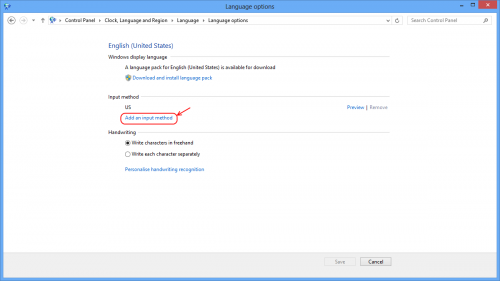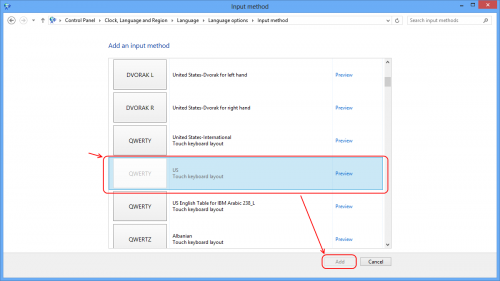Recently I installed Windows 8 for my new PC. But for some reason, I only manage to install it with the UK keyboard layout. The UK layout is different from the “standard” layout that I normally use. So, here is a guide on how to add/change keyboard layout in Windows 8.
1. Hover your mouse pointer to the top right corner to bring out the “charm” and select the search charm.
2. Type in “Add Language” in the search box. Then select “Settings” on the right. Click the “Add Language” result.
3. Click on the “Options” hyperlink.
4. Click on the “Add an Input Method” hyperlink.
5. Select the keyboard layout that you want and then click “Add”.
6. That’s all!